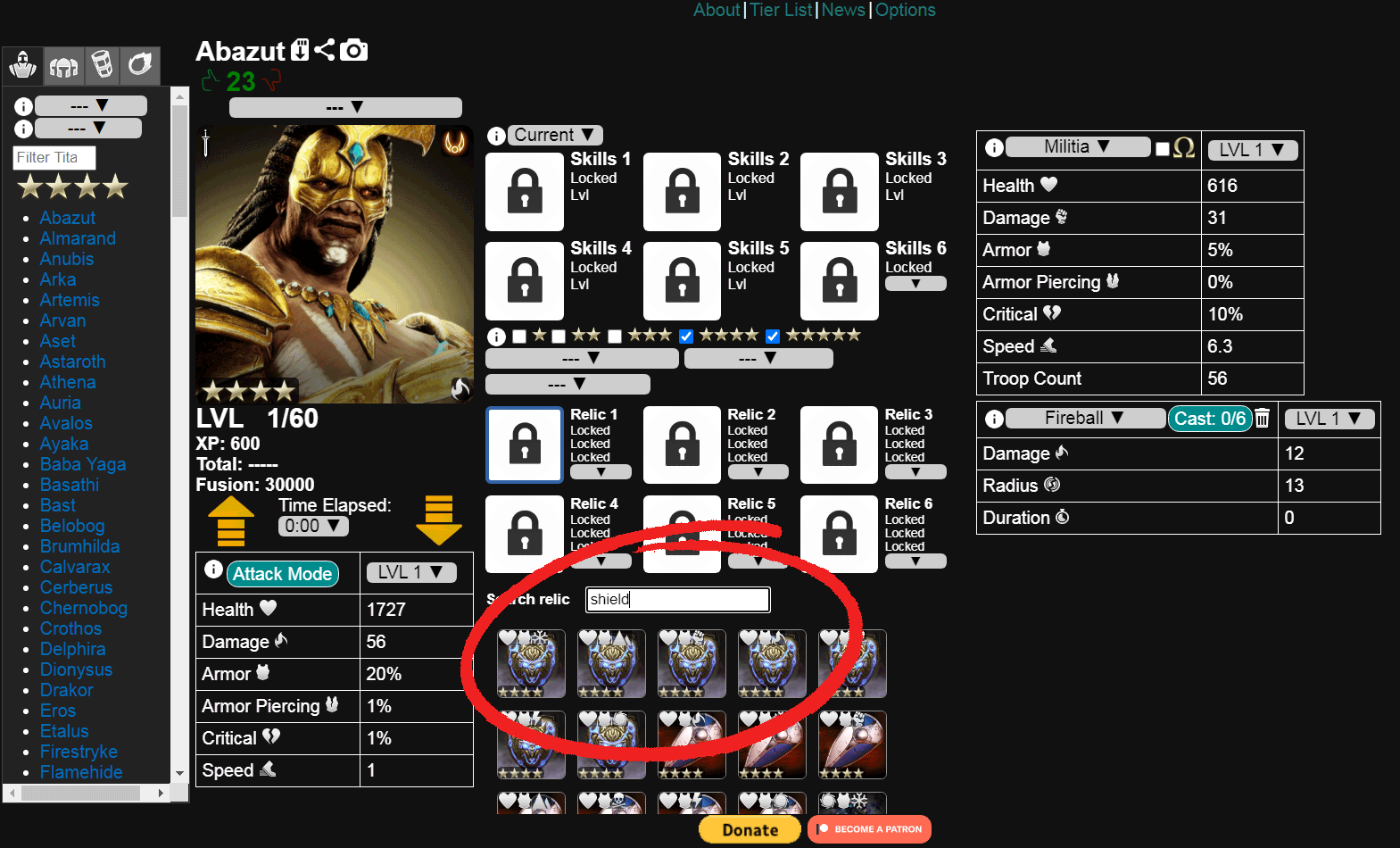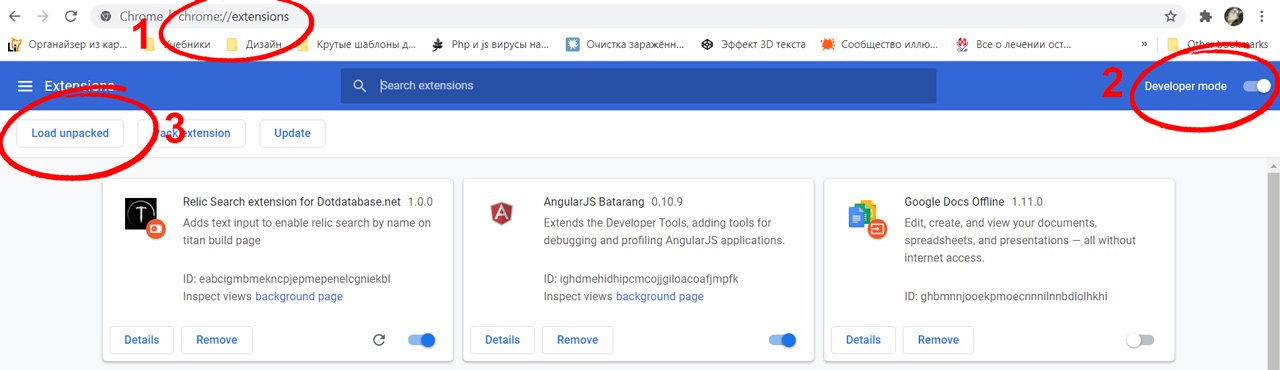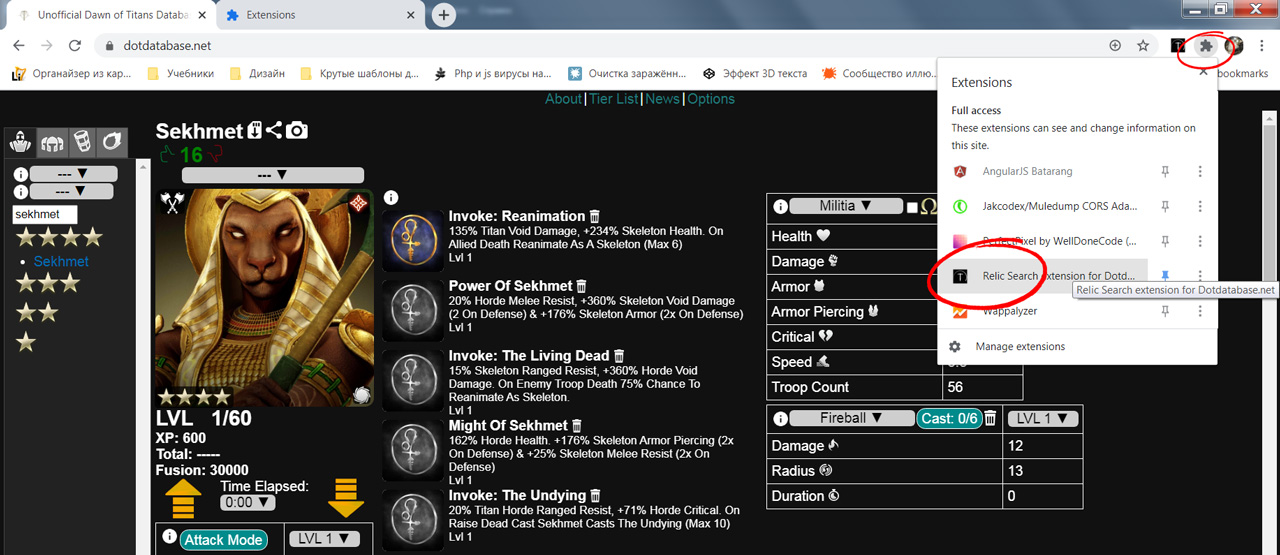Dotdatabase.net Relic Search Chrome extension
This Google Chrome extension adds text input to enable a user to search relic by name on titan build page.
It should help to avoid situations when you know the relic to put on your titan but it's too hard to track it by picture.
Platforms: Google Chrome for Windows and Mac
Download
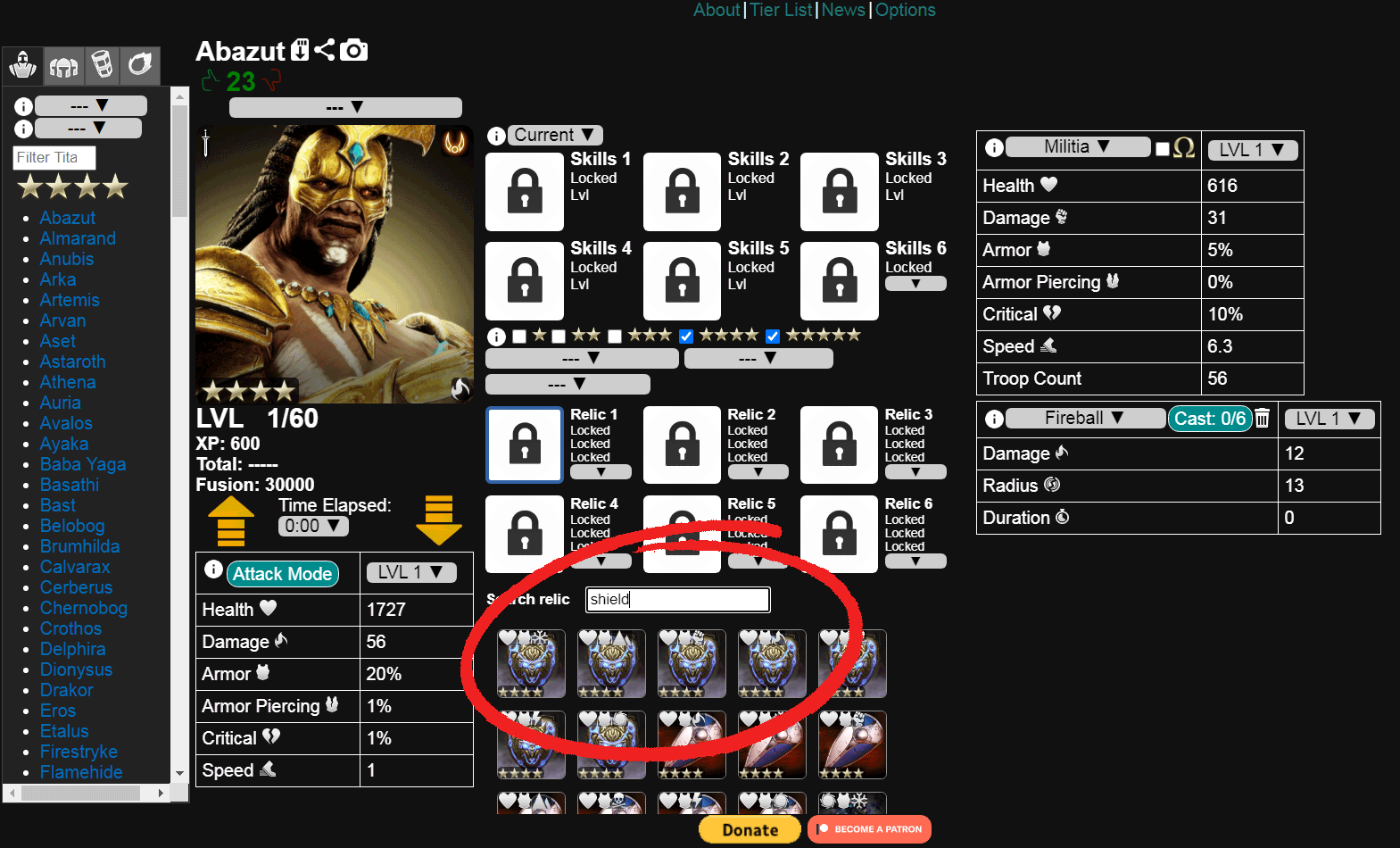
How to install
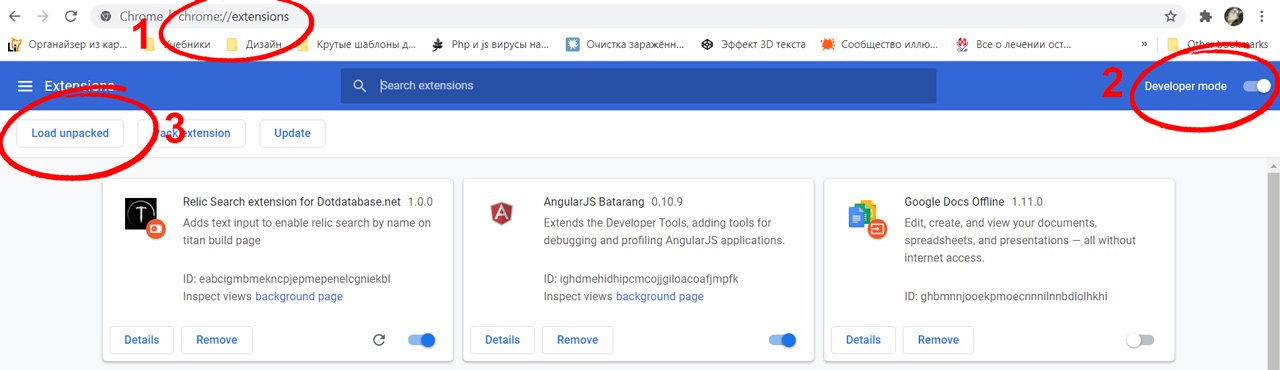
- Download the extension zip file
- Enter
chrome://extensions to the browser address bar
- Enable Developers Mode to be able to install the extension
- Extract downloaded zip file to your disk
- Click Load Unpacked and choose the folder you've extracted extension to
- Profit
How to use
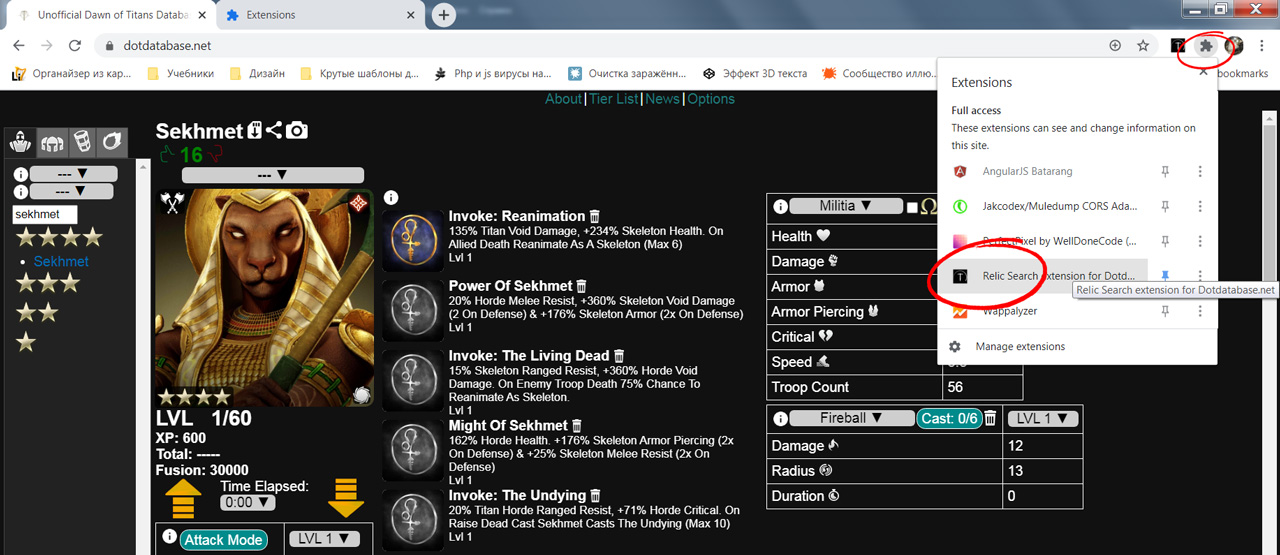
- Go to dotdatabase.net and open any titan page.
- Click on the extension icon at the right side of Chrome address bar
- Relic Search will appear under relic slots
Note: Currently you have to click the extension icon each time you leave the page.
Let me know what you think blewherselfup @ gmail.com